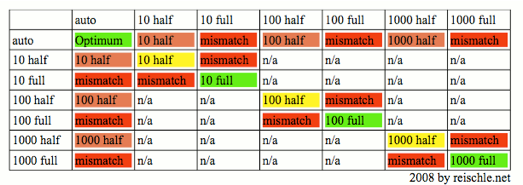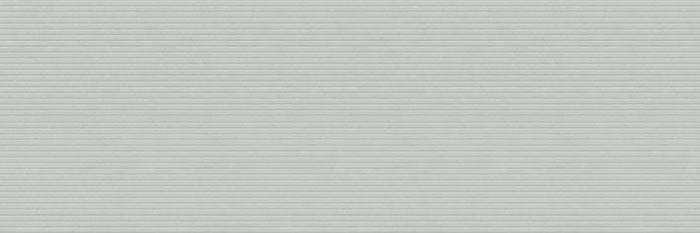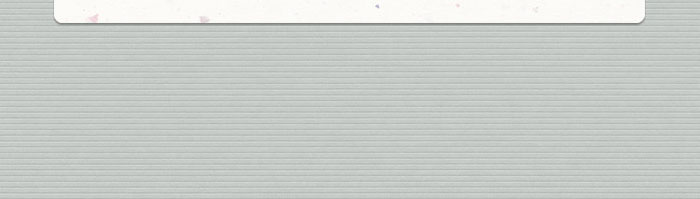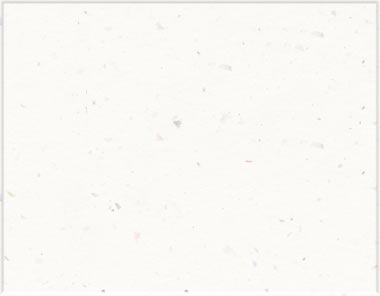

Level: Beginner
One of the most frequent misconfigurations are Duplex mismatches. The effect is dramatically reduced network performance in one direction.
Even seasoned networkers are not fully aware of all aspects of the problem. We find that mistake over and over again even in networks set up by specialized network service providers.
Quite some time ago the German computer magazine c‘t has published an article on this topic.: c‘t 4-1999 Link The contents are still valid.
1. Copper
As a rule of thumb:
If one switch port was manually set to „full-duplex“, the other end of the link has to be set likewise.
If one of the ports is set to „Auto“, it defaults to „half-duplex“ when the other side is set manually.
Meanwhile manufacturers advise customers to set all ports to „Auto“.
On the Cisco web pages there is the recommendation that server ports should be set manually.
If all ports on a network are manually set to „full“, the user will encounter problems when connecting to a non-manageable switch in an Internet cafe or hotel.
The table shows the recommended settings in green:
2. Fibre Optic Cables
With fibre optic cables, the speed negotiation problem is not an issue, as all transceivers in GBIC or SFP format only run at a fixed speed. This is partly because of differend wavelengths eg 10BaseF and 1000BaseSX are red, visible light, while 1000BaseLX and 100BaseFX use longer wavelength, invisible light.
The duplex problem also occurs here, although by design collisions cannot occur. Therefore it is advisable to set all fibre ports to full-duplex manually. Some manufacturers have half-duplex as default setting. (e.g. 3Com 1100 and 3300 switches)
Last revised 23.June 2008
23. Juni 2008
Ethernet/Fast Ethernet Duplex Mismatches
Duplex Mismatch