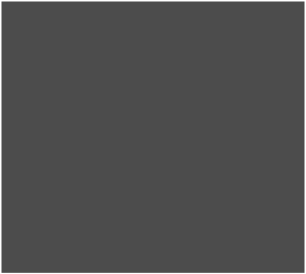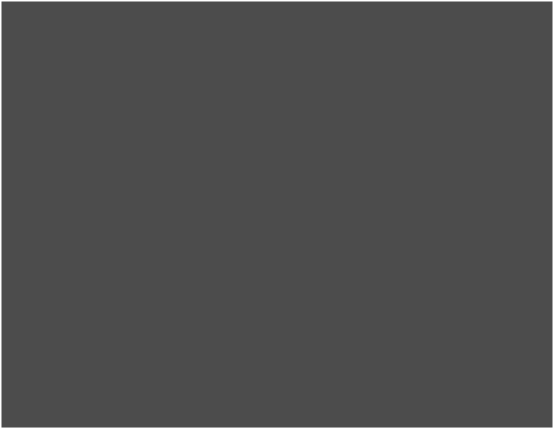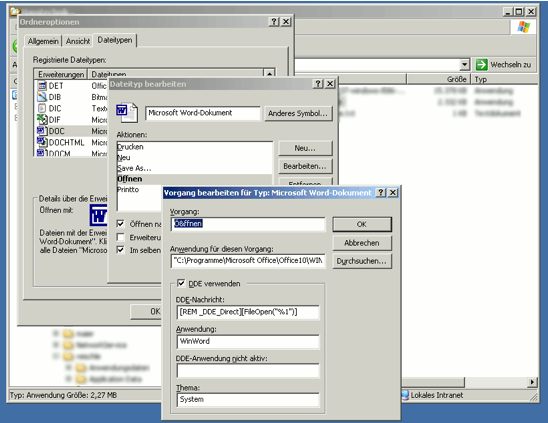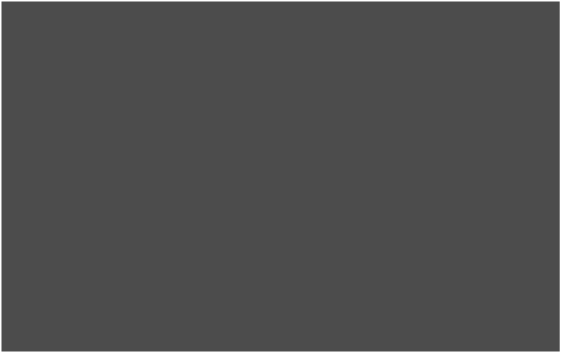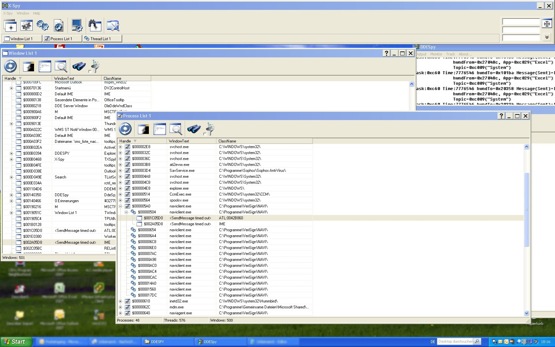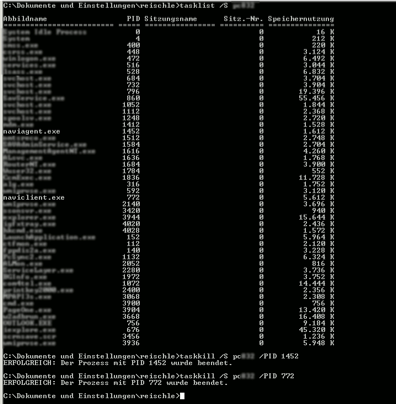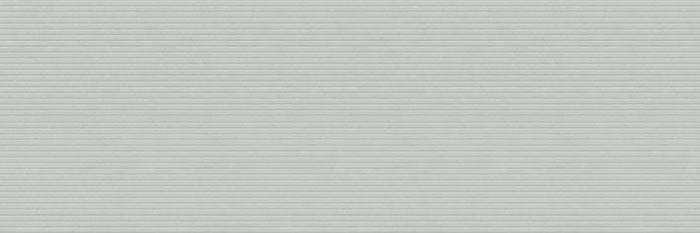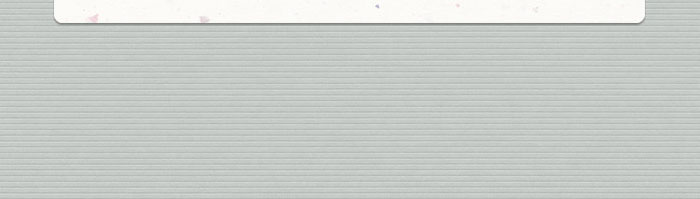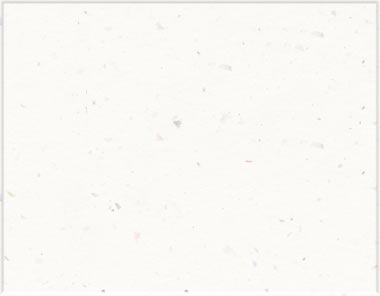

Recently an increasing number of users registered complaints with the helpdesk about MS-Office documents opening very slowly. - This was the case for both Office XP and Office 2007 users.
First I thought that that was yet another case of the well known behaviour that MS-Office shows when looking for a template. But both a network sniffer and filemon did not show that MS-Word was not looking for anything it couldn't find. Both CPU and I/O were very low, but Word (or Excel) hung. - Opening a file from a running office application worked ok.
Googling for the problem showed that the problem was pretty common and the suggested work-around was to disable DDE when opening a file.
Unchecking „use dde“ and modifying the application call by adding a „%1“ really did help.
But this had a minor side effect (every office document opens in a new window) and did not really make me happy. So I had to get to the bottom of the problem.
Armed with a „ddespy.exe“ binary from some old version of Visual studio (newer versions don't seem to come with it) and x-spy ( http://www.x-spy.net/ ), I examined one of the affected systems.
The long hang gave me enough time to see which hwndTo / hwndFrom call hung.
But that did not help to identify the culprit. X-Spy did the trick:
While the system hung, I refreshed the window- and process lists in x-spy and noted the windows handle from ddespy.
Searching for said windows handle in x-spy showed that dde communication had timed out and what the offending process was:
naviclient.exe
→ screenshot here
Killing naviclient and naviagent immediately cured the problem.
It turned out that it was a Verisign add-on for older Internet Explorer browsers http://idn.verisign-grs.com/
Our Help Desk people uninstalled the program on all PCs (via SMS) and stopped the service on the machines where it wouldn't uninstall.
Problem solved.
9. April 2009
Solving a MS-Office performance problem
Solving a MS-Office performance problem