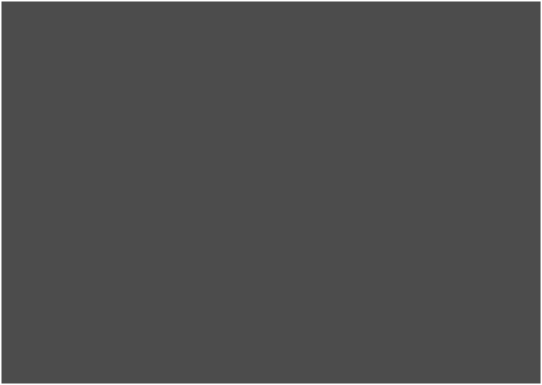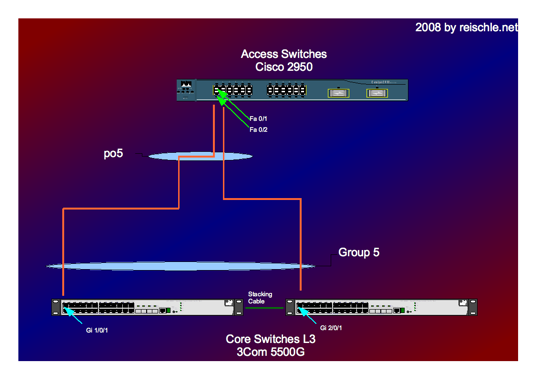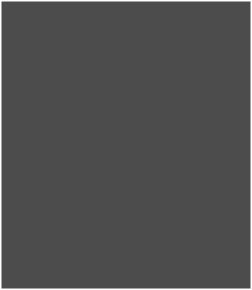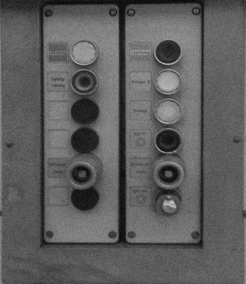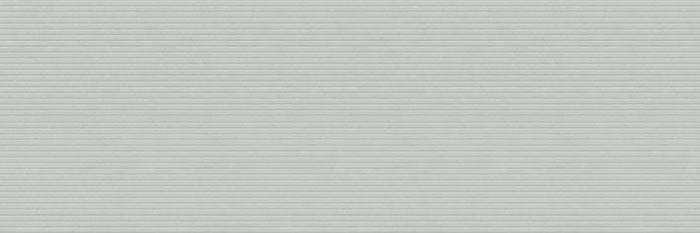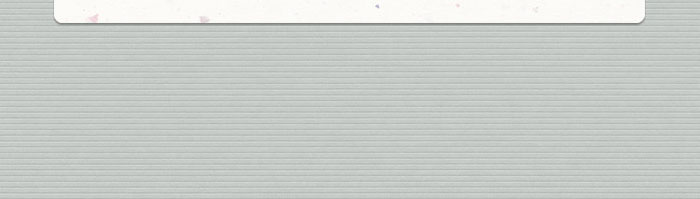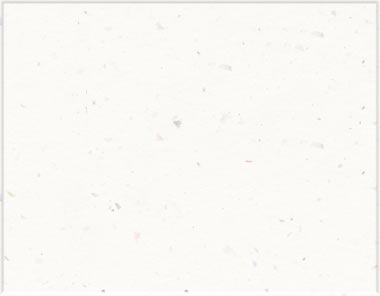

Level: Advanced
Here is the setup from an interoperability- or compatibility test for 3Com 5500G and Cisco 2950 switches:
The goal of the test is to show how existing Cisco 2950 access switches can redundantly be connected to a 3Com Layer 3 Core Stack of switches. Here a 3Com 5500G is used, which als does inter-vlan-routing.
The setup is pretty much the same on both sides. Here the 2950 gets a LACP interface „Port-Channel 5“. An explicit specification of the 802.1q protocol (encapsulation dot1q) was not necessary with the version of IOS used here.
Cisco Config:
!
!
!
!
interface Port-channel5
switchport trunk allowed vlan 1-3
switchport mode trunk
flowcontrol send off
!
interface FastEthernet0/1
description Backbone Link A
switchport trunk allowed vlan 1-3
switchport mode trunk
channel-group 5 mode active
!
interface FastEthernet0/2
description Backbone Link B
switchport trunk allowed vlan 1-3
switchport mode trunk
channel-group 5 mode active
!
!
!
interface Vlan1
ip address 192.168.1.2 255.255.255.0
no ip route-cache
!
Vlans 2 and 3 have to be defined manually in the VLAN database.
On the 3Com side the vlans also have to be created. Then a routing interface for each subnet/VLAN. The LACP group is also named „5“ here and the physical interfaces are configured to be part of that group.
3Com Configuration
.
#
link-aggregation group 5 mode static
#
.
#
vlan 1
description vlan1
#
vlan 2
description Vlan2
#
vlan 3
description vlan3
#
interface Vlan-interface1
ip address 192.168.1.1 255.255.255.0
#
interface Vlan-interface2
ip address 192.168.2.1 255.255.255.0
#
interface Vlan-interface3
ip address 192.168.3.1 255.255.255.0
#
.
#
interface GigabitEthernet1/0/1
port link-type trunk
port trunk permit vlan 1 to 3
broadcast-suppression pps 3000
undo jumboframe enable
lacp enable
port link-aggregation group 5
apply qos-profile default
#
.
#
interface GigabitEthernet2/0/1
port link-type trunk
port trunk permit vlan 1 to 3
broadcast-suppression pps 3000
undo jumboframe enable
lacp enable
port link-aggregation group 5
apply qos-profile default
#
If the configuration works, the 3com side sows the following status:
[550G-Test]disp link-aggregation verbose
Loadsharing Type: Shar -- Loadsharing, NonS -- Non-Loadsharing
Flags: A -- LACP_Activity, B -- LACP_timeout, C -- Aggregation,
D -- Synchronization, E -- Collecting, F -- Distributing,
G -- Defaulted, H -- Expired
Aggregation ID: 5, AggregationType: Static, Loadsharing Type: Shar
Aggregation Description:
System ID: 0x8000, 0016-e011-1200
Port Status: S -- Selected, U -- Unselected
Local:
Port Status Priority Key Flag
--------------------------------------------------------------------------------
GigabitEthernet1/0/1 S 32768 1 {ACDEF}
GigabitEthernet2/0/1 S 32768 1 {ACDEF}
Remote:
Actor Partner Priority Key SystemID Flag
--------------------------------------------------------------------------------
GigabitEthernet1/0/1 1 32768 5 0x8000,000a-bcde-a060 {ACDEF}
GigabitEthernet2/0/1 0 32768 5 0x8000,000a-bcde-a060 {ACDEF}
[5500G-Test]
This is what it should look like on the Cisco side:
2950-HN#sh lacp neigh
Flags: S - Device is requesting Slow LACPDUs
F - Device is requesting Fast LACPDUs
A - Device is in Active mode P - Device is in Passive mode
Channel group 5 neighbors
Partner's information:
LACP port Oper Port Port
Port Flags State Priority Key Number State
Fa0/1 SA bndl 32768 0x1 0x3B 0x3D
Fa0/2 SA bndl 32768 0x1 0x1 0x3D
2950-HN#
If one of the links is down:
2950-HN#sh lacp 5 neighbor
Flags: S - Device is requesting Slow LACPDUs
F - Device is requesting Fast LACPDUs
A - Device is in Active mode P - Device is in Passive mode
Channel group 5 neighbors
Partner's information:
LACP port Oper Port Port
Port Flags State Priority Key Number State
Fa0/1 SA bndl 32768 0x1 0x3B 0x3D
Fa0/2 SA down 32768 0x1 0x1 0x35
2950-HN#
With a somewhat olfer firmware on all switches, when rebooting devices in the stack I observed that the Cisco didn‘t detect LACP on he other side:
Partner's information:
LACP port Oper Port Port
Port Flags State Priority Key Number State
Fa0/1 SA down 32768 0x1 0x3B 0x35
Fa0/2 SA indep 32768 0x1 0x1 0xD
2950-HN>
When testing with current (Oct 2008) firmware/IOS versions, fail-over/fail-back times in all scenarios were acceptable.
This setup will work the other way round as well: with 3com 5500G as access switches and Cisco L3 switches as core components. Configuring Cisco L3 Core switches is very similar to the configs shown here.
Last revised: 24 Oct 2008
14. Oktober 2008
3Com - Cisco Interoperability
3Com - Cisco interoperability